Appendix: Useful Development Info
General
- Disable widget:
widget.setEnabled(False)
Layout
- Insert widget:
layout.insertWidget(pos, widget)
QPushButton
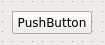
How to connect to the clicked event:
button.clicked.connect(callback)How to change the button label:
button.setText('New text')
QTextLabel

- How to change the label text:
label.setText('New text')
QLineEdit
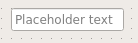
How to get lineEdit text:
lineEdit.text()How to change the lineEdit text:
lineEdit.setText('New text')How to add a validator for an input (with a regular expression)
rx = QRegExp("^([a-zA-Z][]a-zA-Z0-9_]*)$") lineedit.setValidator(QRegExpValidator(rx))How to change the placeholder text:
lineEdit.setPlaceholderText('New text')
QComboBox

How to clear elements:
combobox.clear()How to add items:
items = ['item1', 'item2', 'item3'] combobox.addItems(items)How to get the current selection:
combobox.currentText()How to get the index for an item:
combobox.findText('item')How to change current selected item:
combobox.setCurrentIndex(index)How to connect to the 'selection changed' event:
combobox.currentIndexChanged.connect(callback)How to make it not editable:
combobox.setEditable(False)
QCheckBox
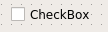
How to get checkbox status:
checkbox.isChecked()How to change checkbox status:
checkbox.setChecked(state)How to connect to the 'value changed' event:
checkbox.stateChanged.connect(callback)
QSpinBox

How to get the current value:
spinBox.value()How to set the current value:
spinBox.setValue(0)How to set the maximum and minimum range allowed:
# Maximum
spinBox.setMaximum(max_limit)
# Minimum
spinbox.setMinimum(min_limit)
# System maximum float value:
import sys
float_max = sys.float_info.max
- How to connect to the 'value changed' event:
spinbox.valueChanged.connect(callback)